Verify AWS account quotas
Before you can create a new application on Coherence, you need to verify that AWS CodePipeline Executions and CloudFront Distributions are enabled in your account. AWS does not always enable these services by default. Coherence relies upon these services so we need to make sure they are enabled.
First, click on your account name in the upper right corner and then “Service Quotas” in the dropdown menu.
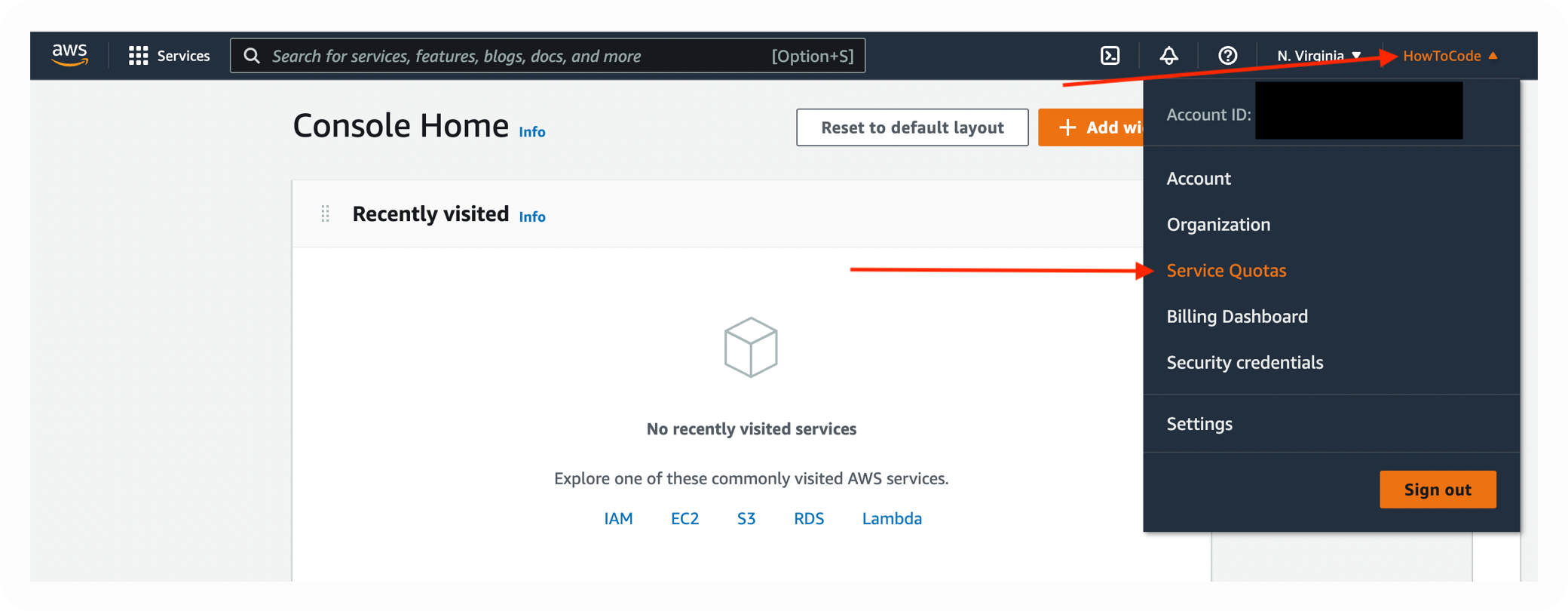
Next click on “AWS services” in the left sidebar.
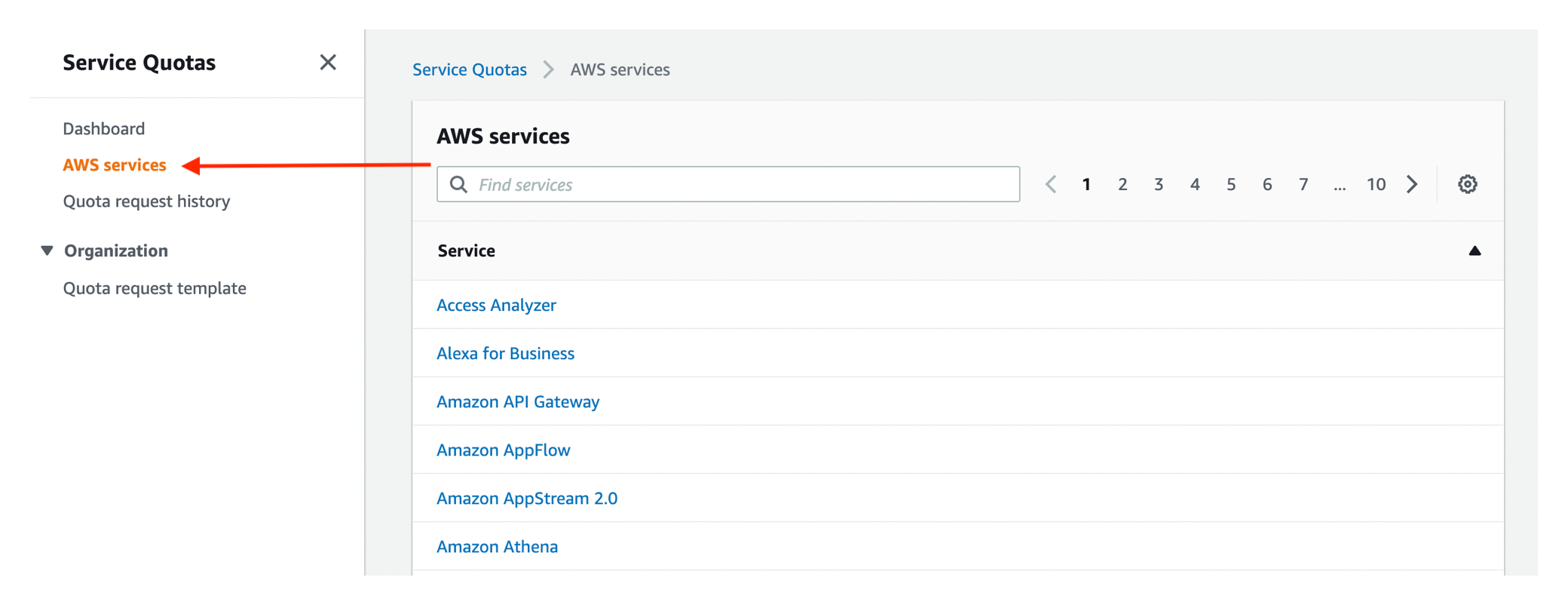
Next search for “Cloudfront” in the search box and click on the “Amazon CloudFront” link in the search results.
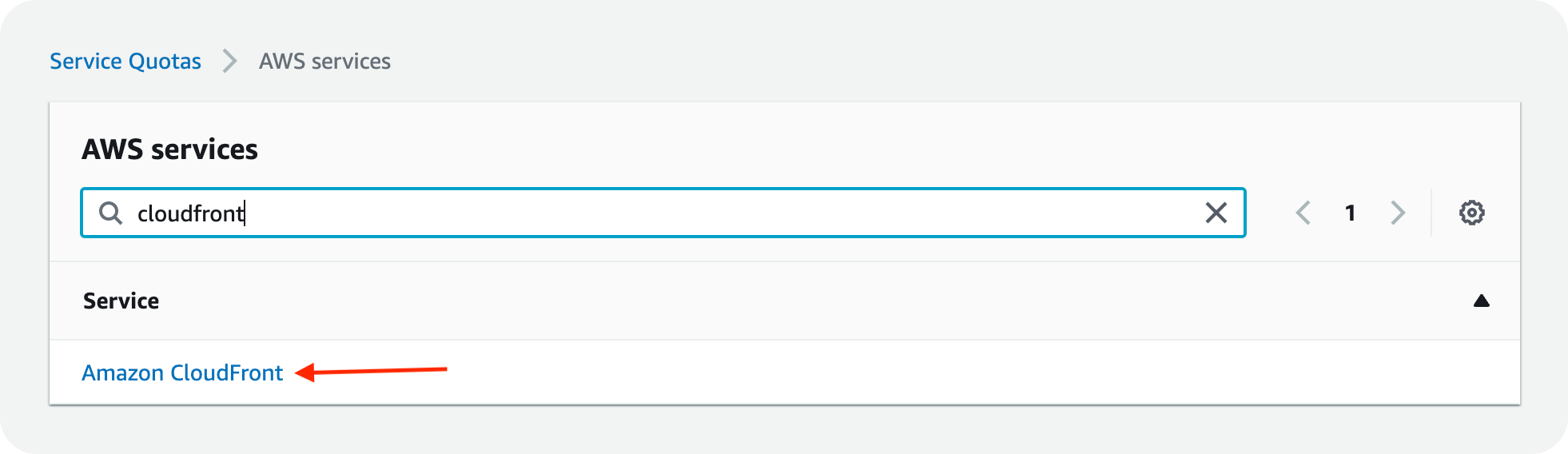
Next, you want to make sure that all of the Amazon CloudFront services have default values that are greater than zero.
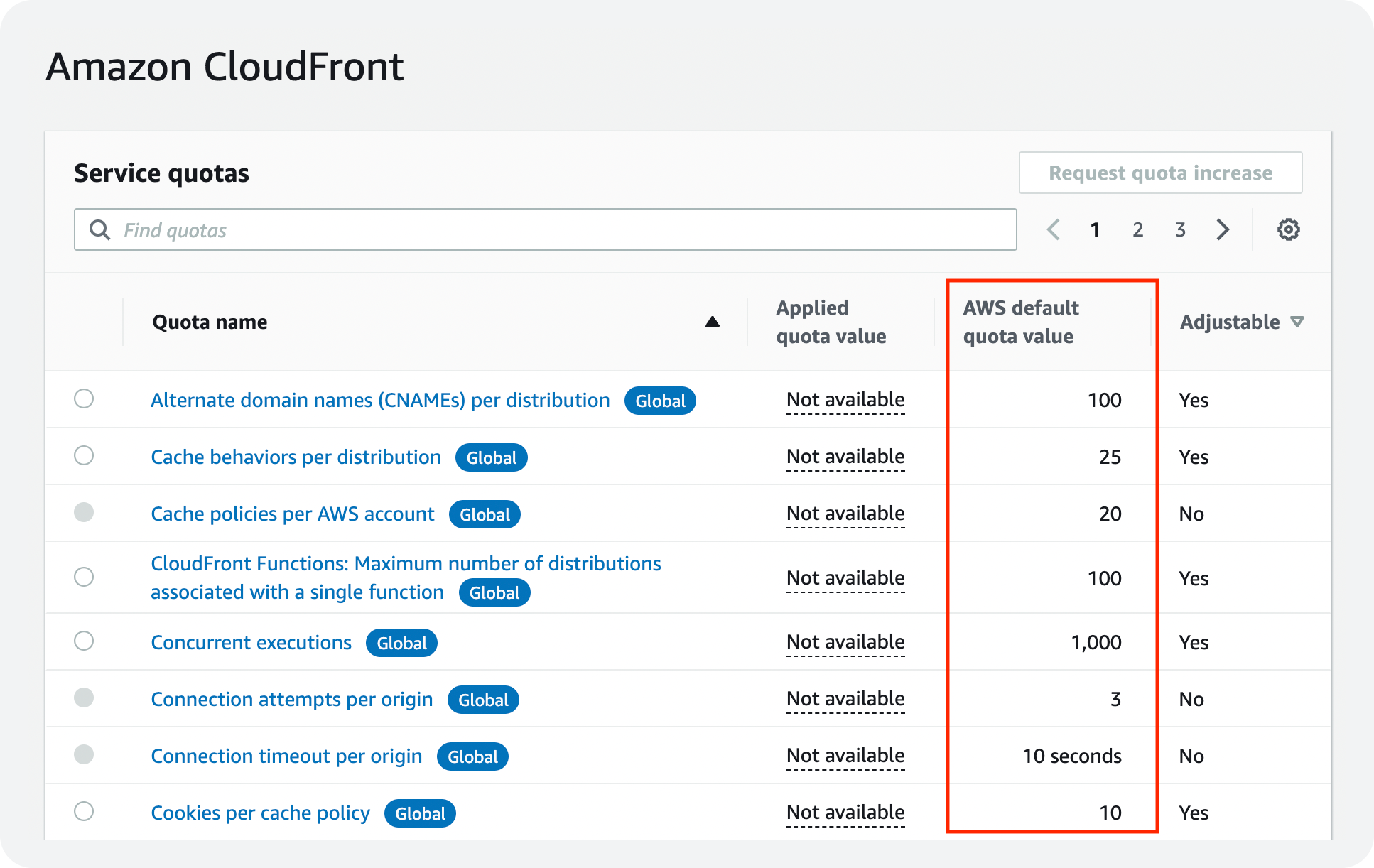
If so, you are good to go.
Next, click on the “AWS services” link in the left sidebar and search for “aws codepipeline” and click on the link for “AWS CodePipeline” in the search results.
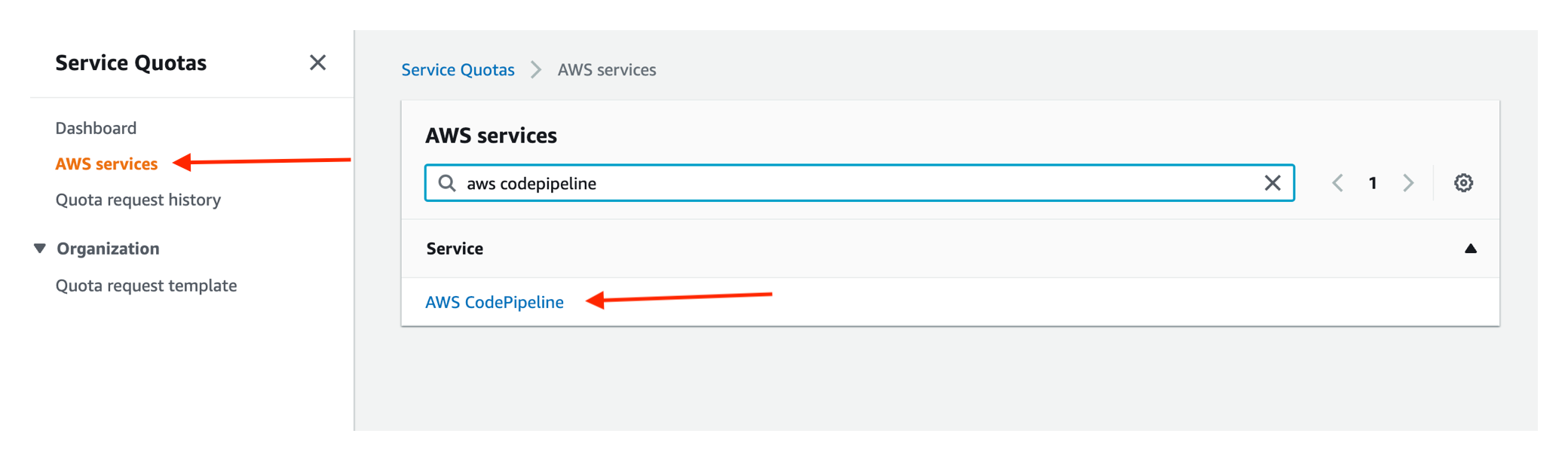
Next, verify that the services have default values greater than zero.
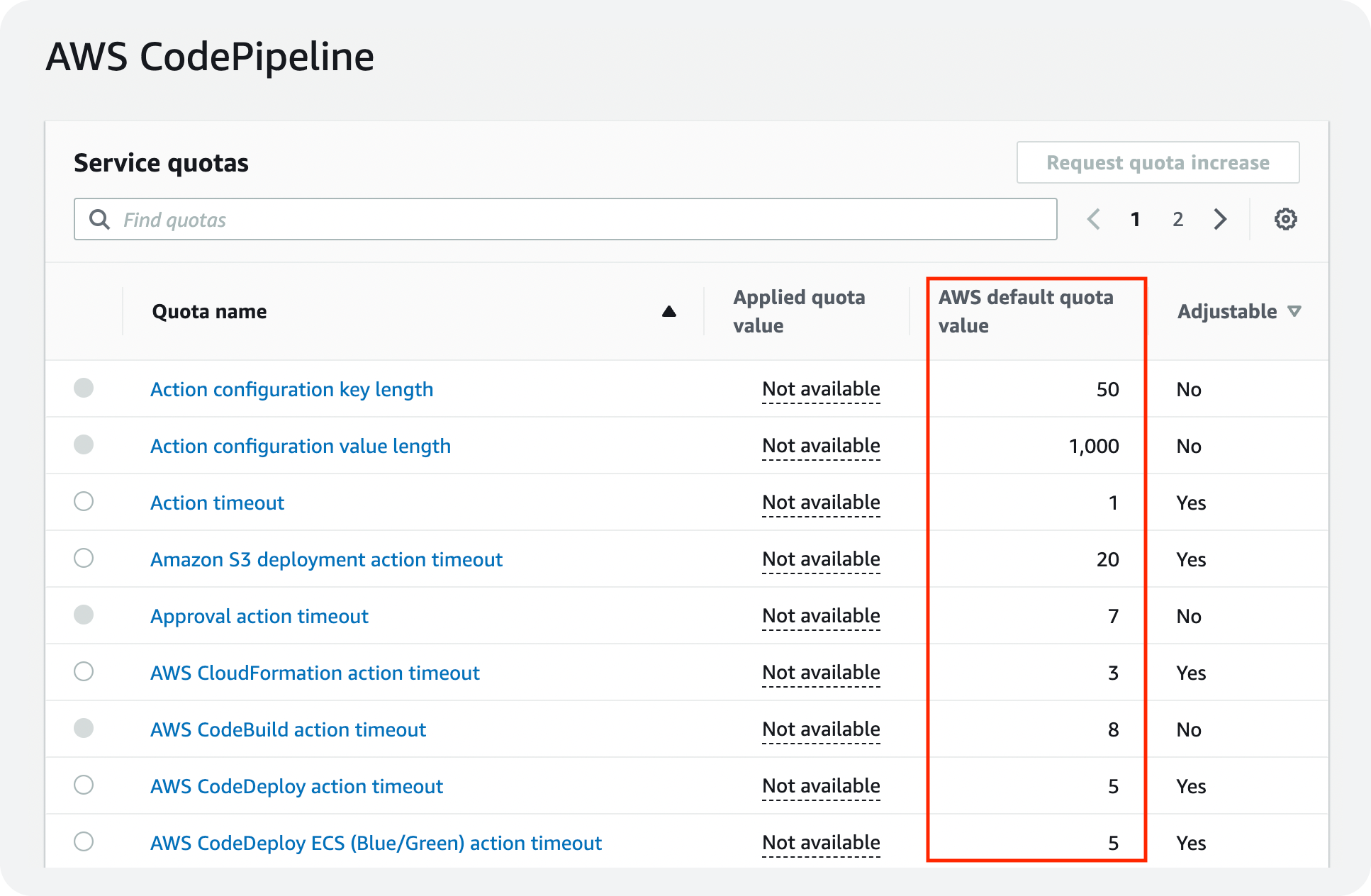
If both CloudFront and CodePipeline have default values greater than zero, you are all set and ready to go. If they do not, unfortunately, you will need to contact Amazon support to update the quotas.