Subdomains
In Coherence, each environment is automatically assigned a unique subdomain based on the environment name. For example, the URL for a staging environment may be https://staging.myapp.com.
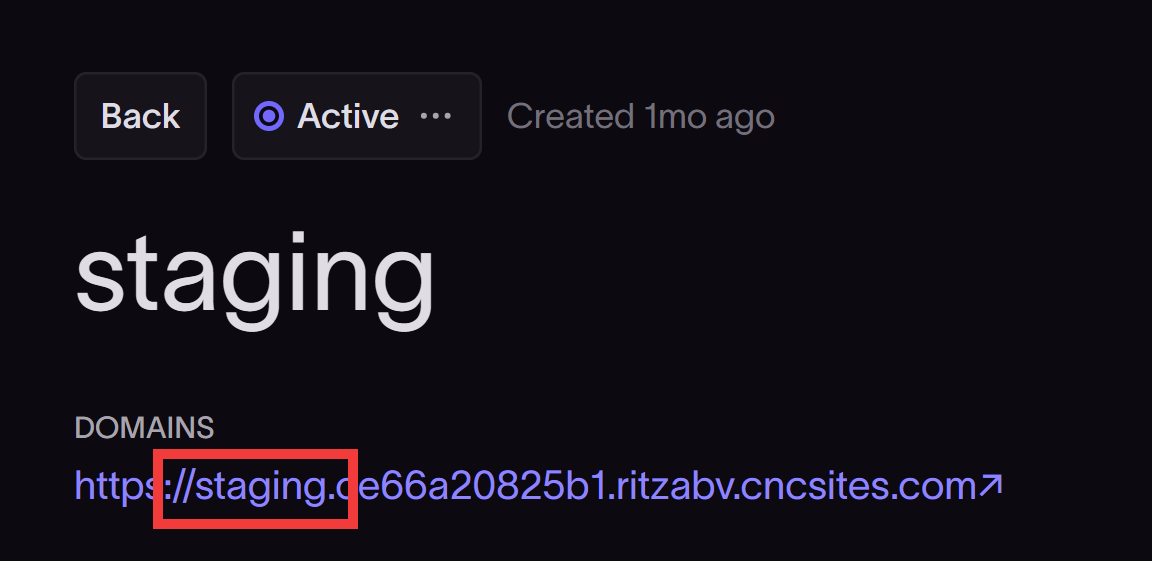
Custom subdomains
In Coherence, you can host multiple environments under a single custom domain by configuring subdomains for each cloud project. Subdomains allow you to create a unique URL for each environment, making it easier to access and manage your applications.
Adding a subdomain
To add a new custom subdomain to your environment, follow these steps:
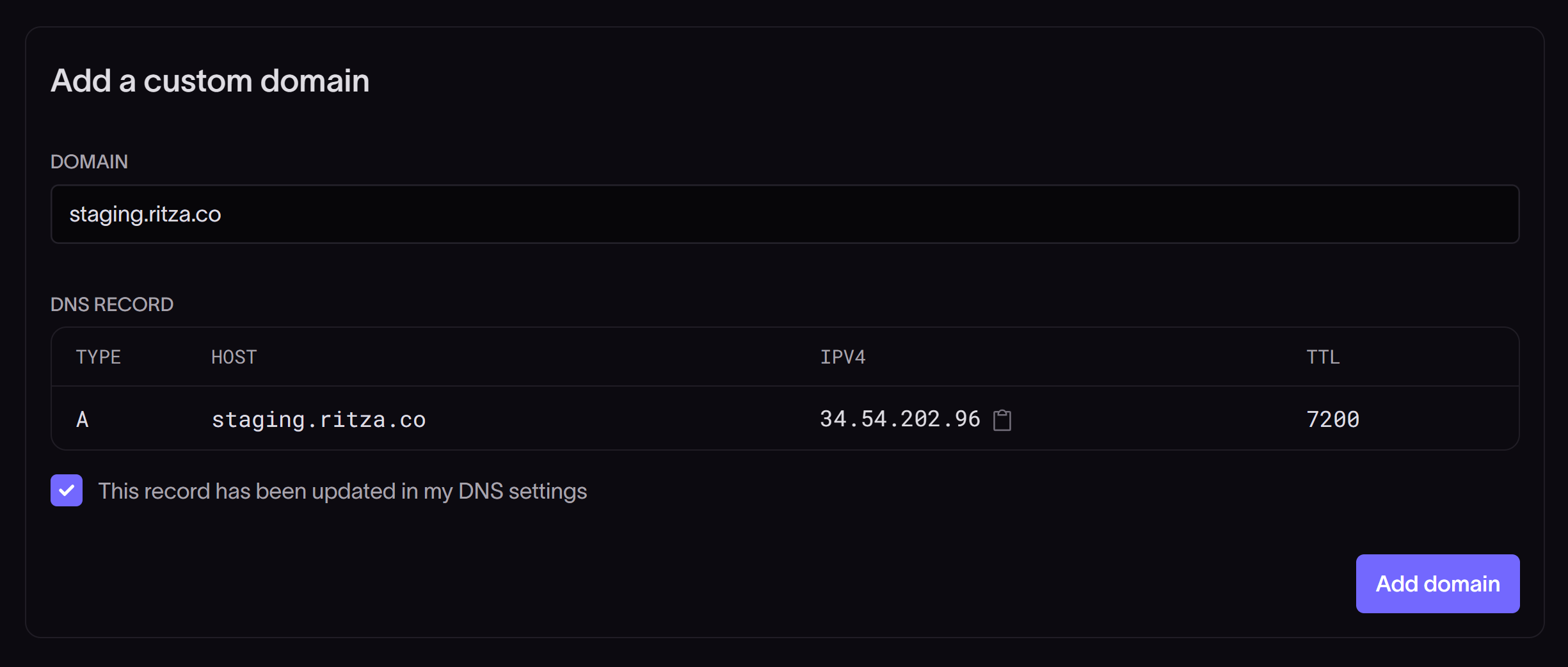
- On the environment homepage, navigate to the Custom domains tab.
- Enter the domain name you want to use for the environment.
- Click Add domain to save the changes.
- Update your DNS settings to point the subdomain to the Coherence environment.