Queues
Coherence supports the creation and management of queues for your services. Queues are used to manage asynchronous tasks, such as processing background jobs, sending emails, or handling notifications.
Redis is used as the default queue provider in Coherence, and can be used to create multiple queues for different tasks or services.
Creating a queue
To create a queue in Coherence, follow these steps:
- Navigate to your environment homepage, open the Services tab, and click New service.
- Scroll down to the Cache section and click Redis.
- Fill in the required fields to configure your Redis service, including the service name, version, and engine.
-
Click Create service to provision the Redis service.
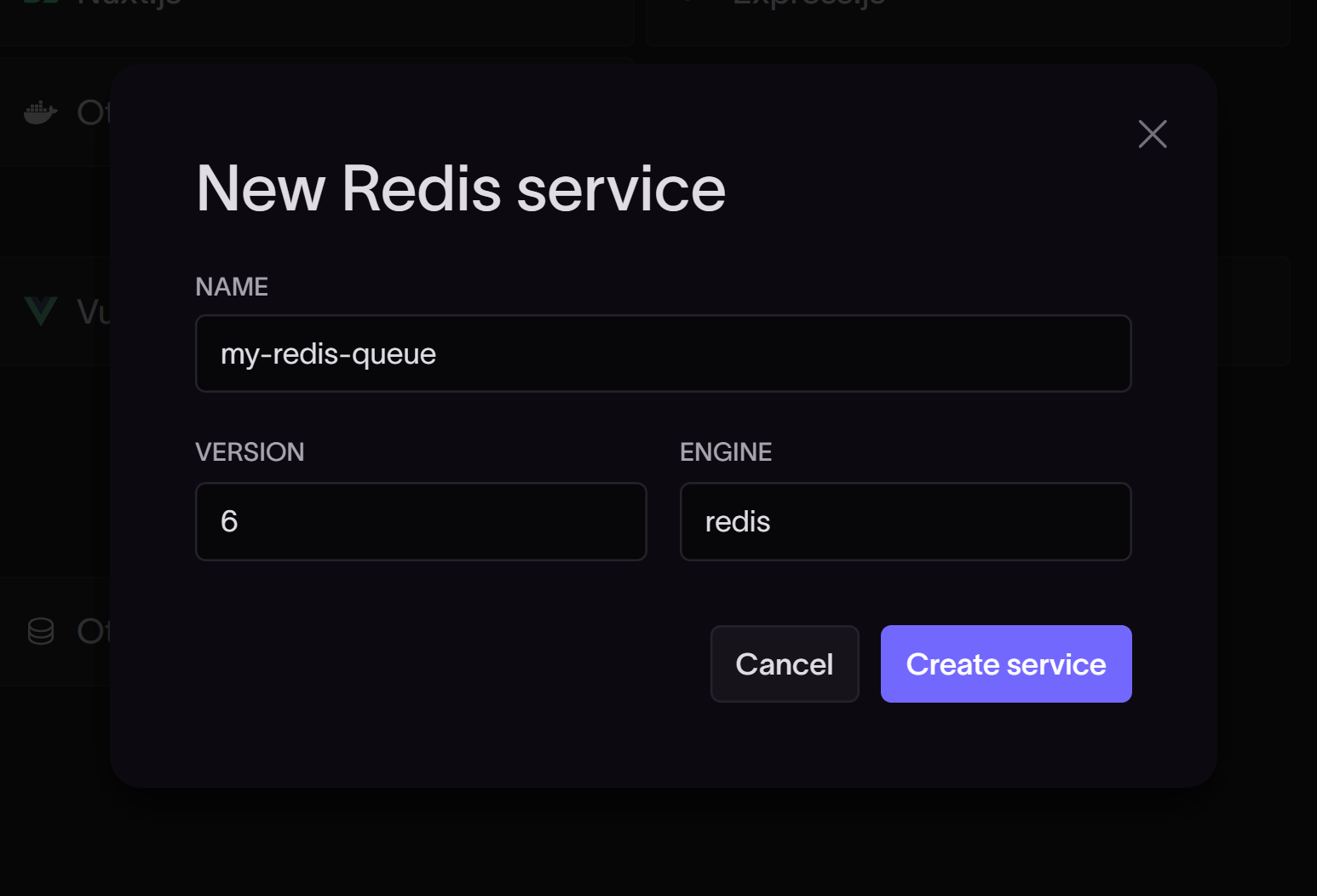
-
Once the Redis service has been provisioned, your application can access Redis using the system environment variables provided in the Variables tab on the environment homepage.
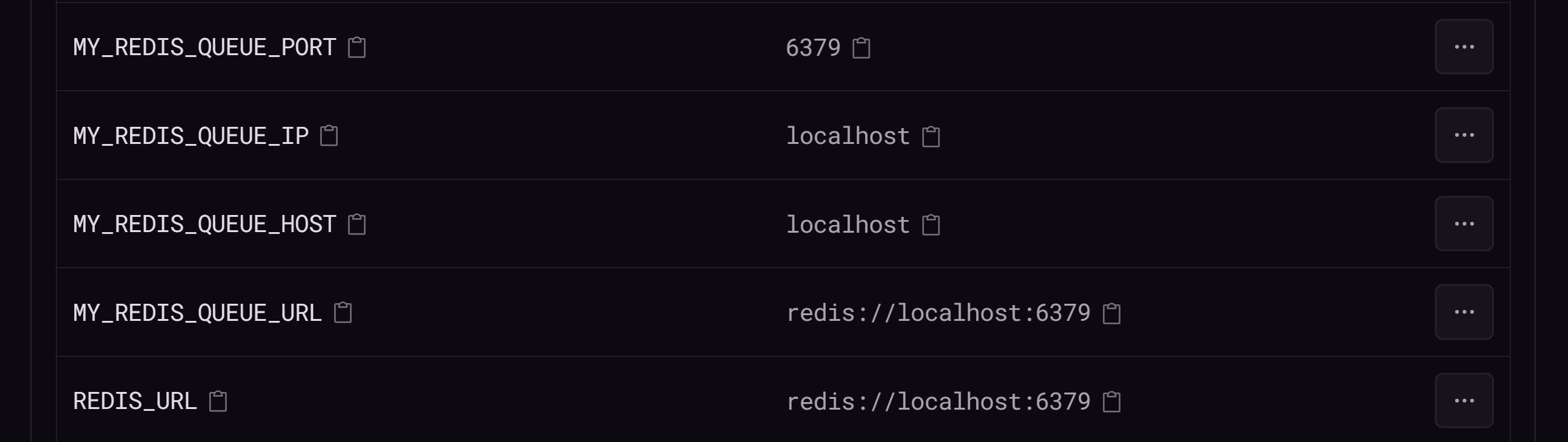
For more information on using system environment variables in your application, see the environment variables documentation.