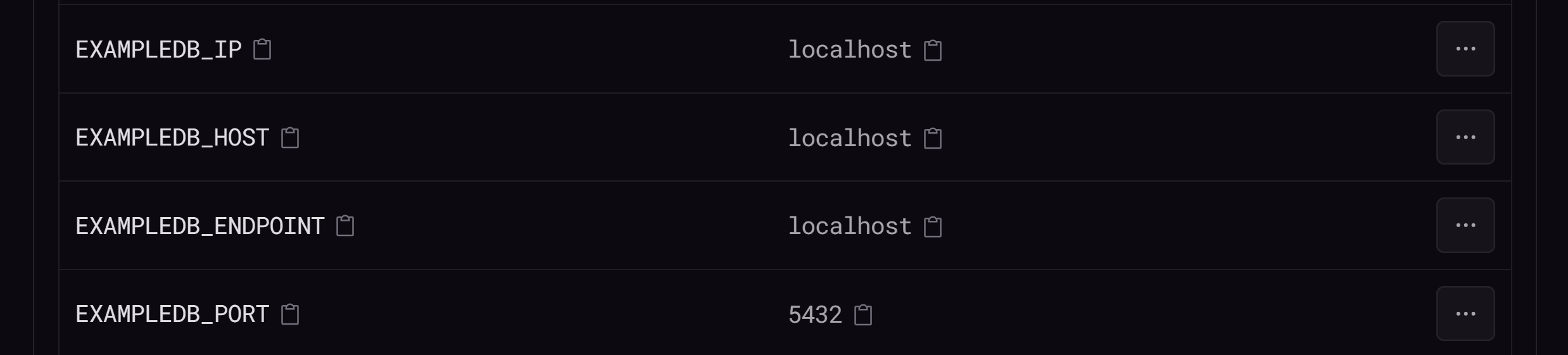Databases
In Coherence, you can add databases to your application to store and manage your data. Coherence provisions these databases using your cloud provider's services, such as Amazon Relational Database Service (RDS) or Google Cloud SQL, and automatically generates the required environment variables for your application to connect to the database.
Adding a database service
To add a new database service, navigate to your environment page in the Coherence UI, open the Services tab, and click New service. Under the Databases section, select the database type you want to add.
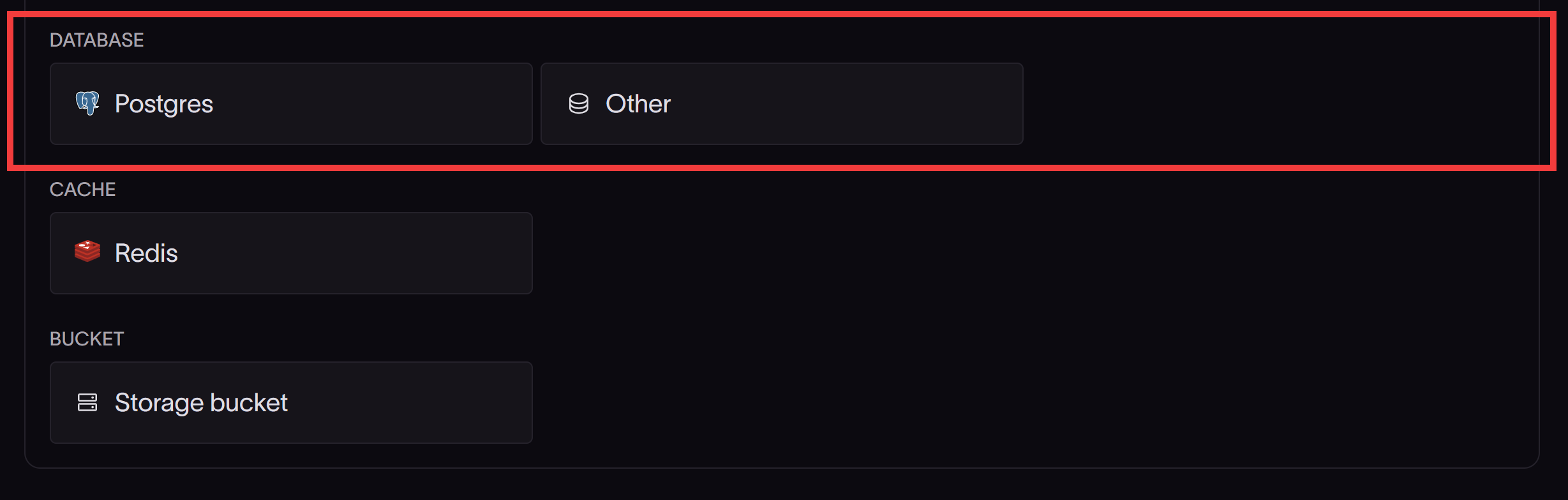
Fill in the required fields to configure your database service, including the database name, engine, and version.
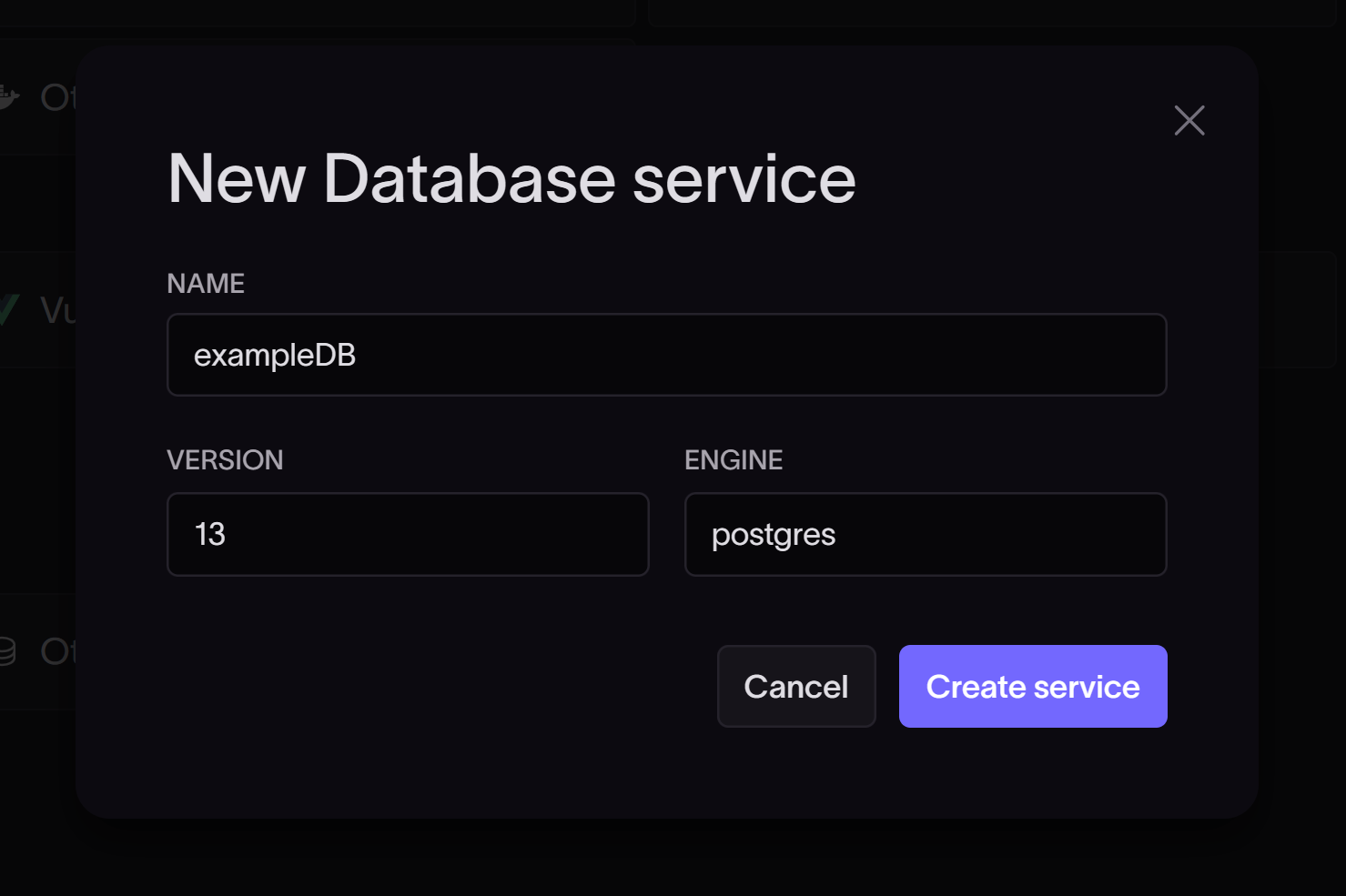
Coherence will automatically generate the necessary environment variables for your database service once the service has been provisioned. You can view the variables your application requires to connect to your database service in the Variables tab on your environment page.