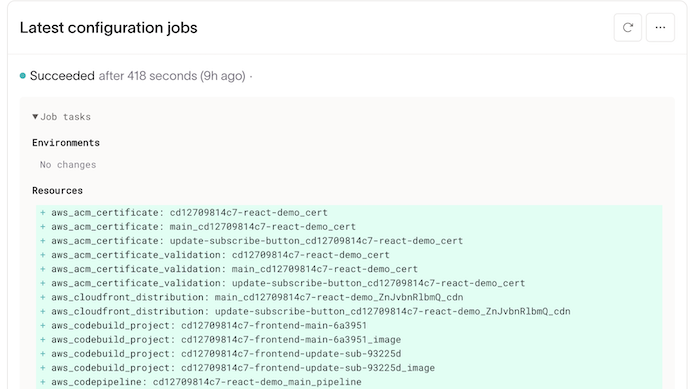Reference
Production
Production refers to a collection of environments that live in one VPC in one cloud account (AWS) or project (GCP). You can add your Production collection using the setup flow on the Production tab in your application.
- It must live in a different cloud account (AWS) or project (GCP) than the
Previewcollection - You can only have 1
Environmentand 0Previewsin yourProductioncollection - After you connect your Production cloud account, Coherence creates your Production collection, and deploys an environment to it, called
Production. - Learn more about adding your Production collection
Shared variables
Like preview, you can add shared variables to your production collection, Coherence only supports one environment in production today, but if this ever changes, it's best to have your variables defined here than directly on the environment itself. Learn more about variables.
Infra Config Job Logs
You can view a history of changes to the infrastructure in Production by clicking "Infrastructure logs". Each log describes the changes made by job and (if applicable) errors. These are useful to see a history of changes made to your infrastructure, why the changes were made, etc. For compliance purposes (e.g. SOC2) this will come in handy.